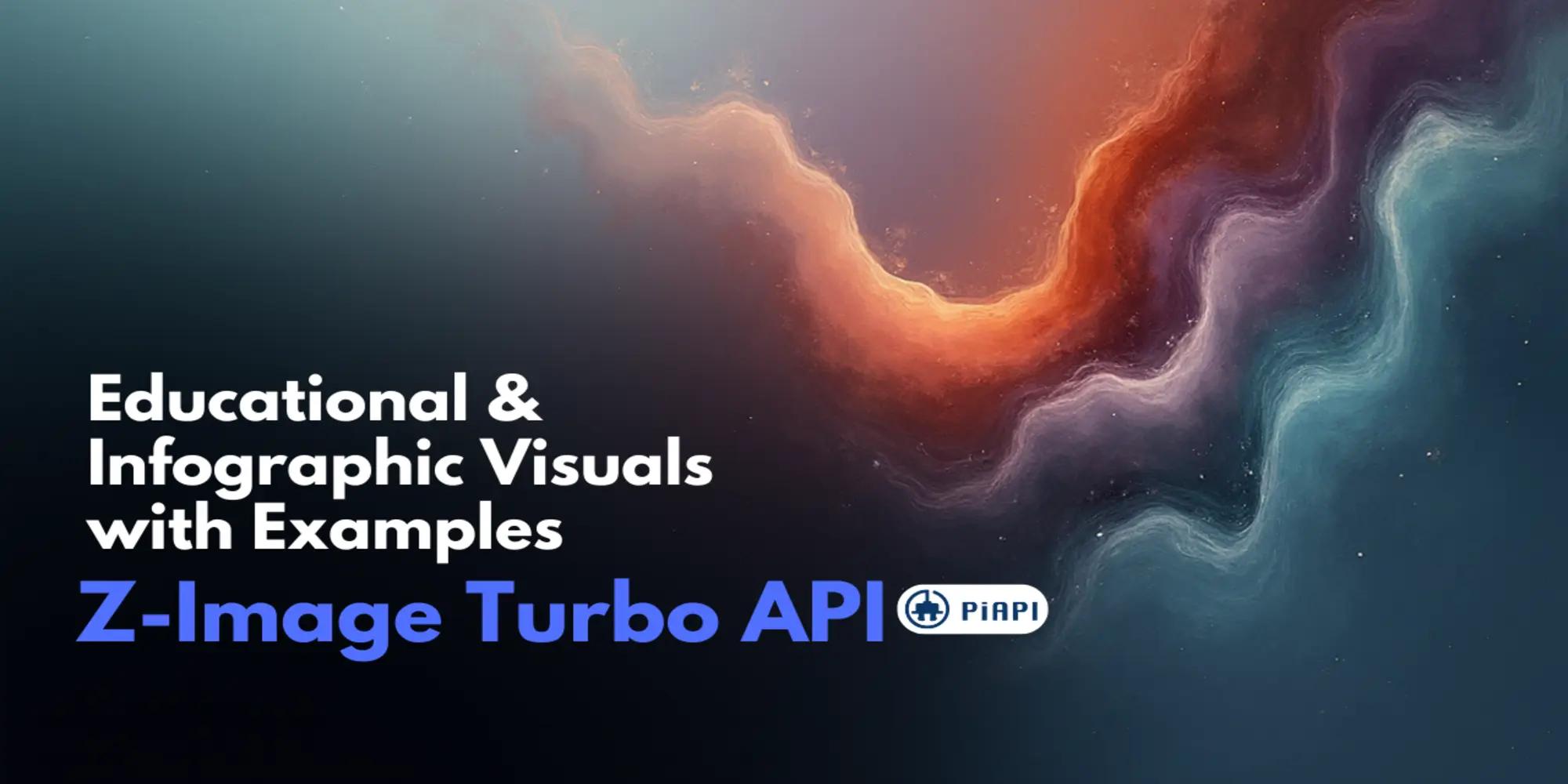Luma's Dream Machine 1.6 - Testing Camera Motion Feature through Luma API!



On September 4th 2024, Luma officially announced the release of Dream Machine 1.6 and launching the highly anticipated feature Camera Motion. This new feature could elevate the quality of generated videos, allowing users to control camera movements through simple text prompts. In this blog, let's try testing this new feature through PiAPI's Luma API (and yes - our API already supports this feature!) and see how it actually performs using different prompts!

What’s New in Dream Machine 1.6
From the introduction of its first version in June 2024, Luma has continued to enhance the Dream Machine mdoel, rolling out version 1.5 in August with features like keyframe creation and improved text-to-video quality. With Dream Machine 1.6, Luma has added Camera Motion, giving users control over various camera movements simply by typing commands into the prompt box. This feature includes 12 camera movements such as panning left or right, pushing in or pulling back, orbiting, and even vertical movements like ascents and descents. By typing "Camera" in your prompt box, you can trigger and choose from these preset camera motions, making your videos feel more polished and cinematic.
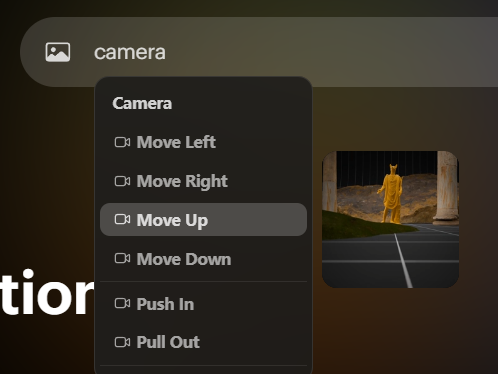
Testing the New Camera Motion Feature through API
And to test this new feature, we will generate three videos using the different styled prompts through our API!
Example 1
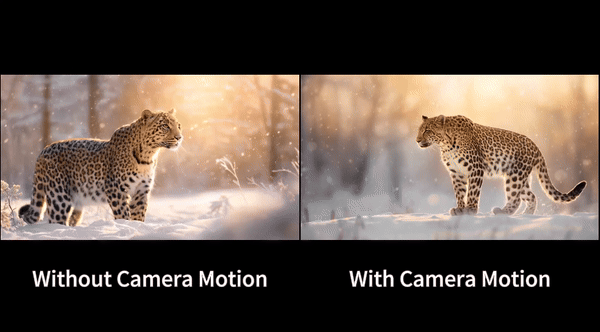
The video without camera motion looks lacking depth, as the camera remained static throughout the scene. While the visuals were pretty good, the shot felt somewhat flat and passive. On the other hand, the video with camera motion is more immersive. The camera gradually zoomed in on the leopard, creating a sense of motion and drawing the viewer into the scene. As the camera pushed closer, the details of the leopard’s movements became more pronounced, adding more engagement. With that being said, we are sure there might be some users who would prefer the without camera motion version.
Example 2
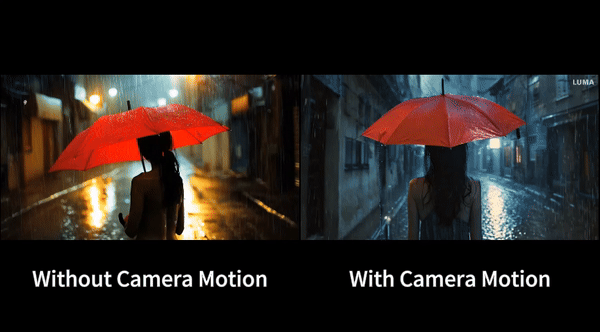
The video generated with the prompt without camera movement captures the stormy mood well, but there is some limitations on the overall engagement. While the scene is visually appealing, the absence of camera movement makes the sequence kind of dull. When we add camera motion (in this case we used "move up"), the output video has a a bit more dynamic feel, but one could argue however the upward pan is not very noticeable.
Example 3
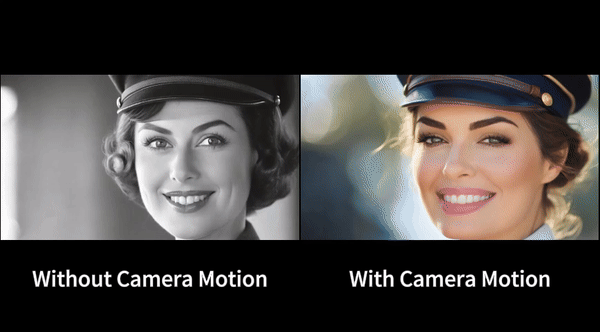
The video generated by the aforementioned prompt without camera movement captures the charming women well. Despite without any movement, the overall shot retains relatively high quality. For the video with camera movement, the output already puts the women on the right side of the shot at the beginning of the sequence. Thus with the camera moving left command that we used, the woman quickly disappears from the shot and it instead shows a blurry man in the background, which is not what our prompt is asking. Thus this is a relatively important lesson: with the addition of the camera movement feature, the user should really think about the original position of the main objects in the scene and the underlying background of the scene so that undesirable details do not appear in the moving footage.
Conclusion
As we can see, the Camera Motion feature in Dream Machine 1.6 could be game-changer for video creators, as it can enhance the visual impact of their project. However, we can also see that adding camera movement does not always improve the quality of the video; the moving camera would inevitably add an additional layer of complexity to the scene that the users need to really think about before giving instructions to the model.
With that said, we remain excited to see what’s next for Dream Machine as Luma continues to push the boundaries.
If you are interested in our AI APIs, feel free to check them out!
Happy creating!