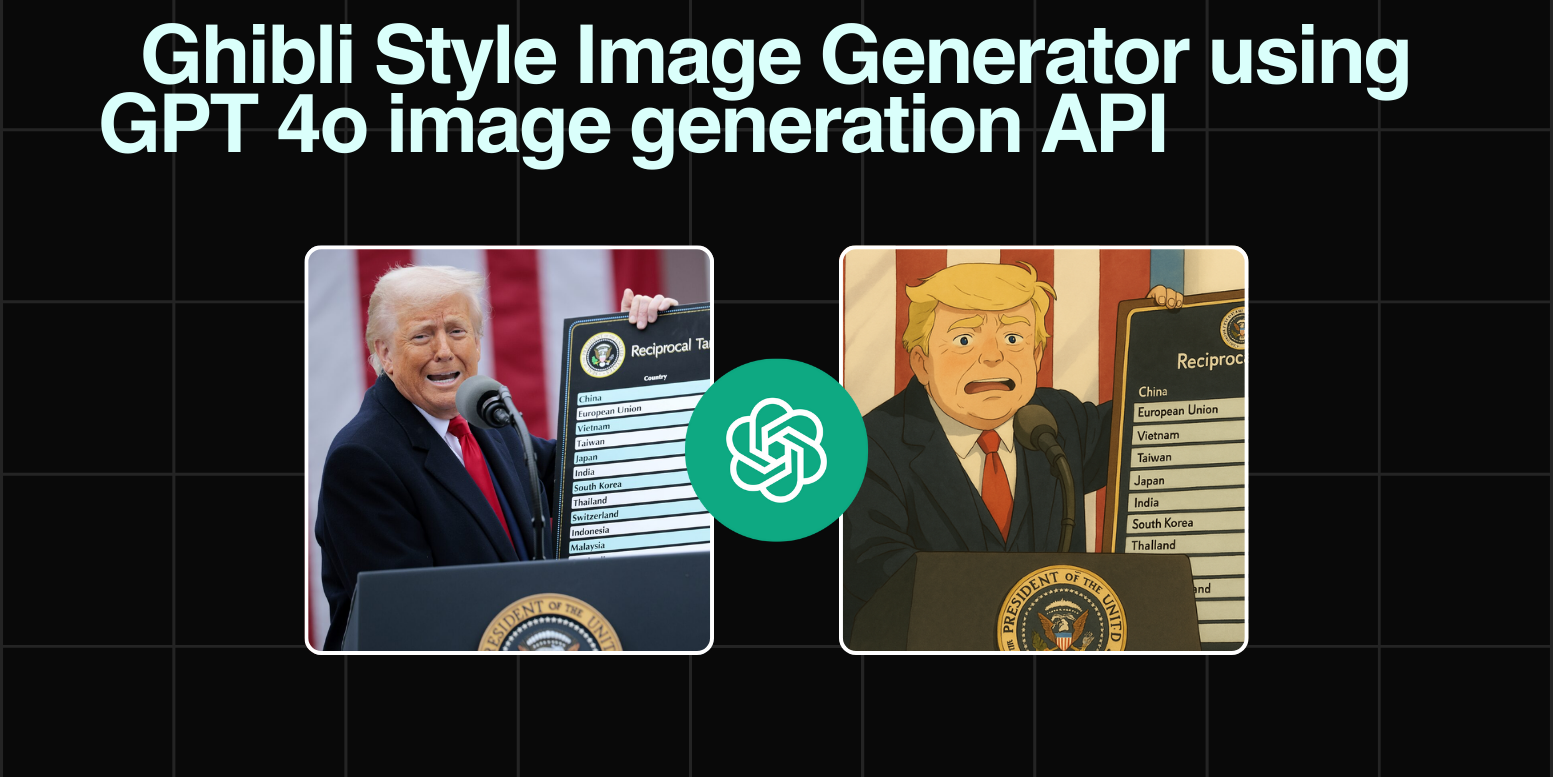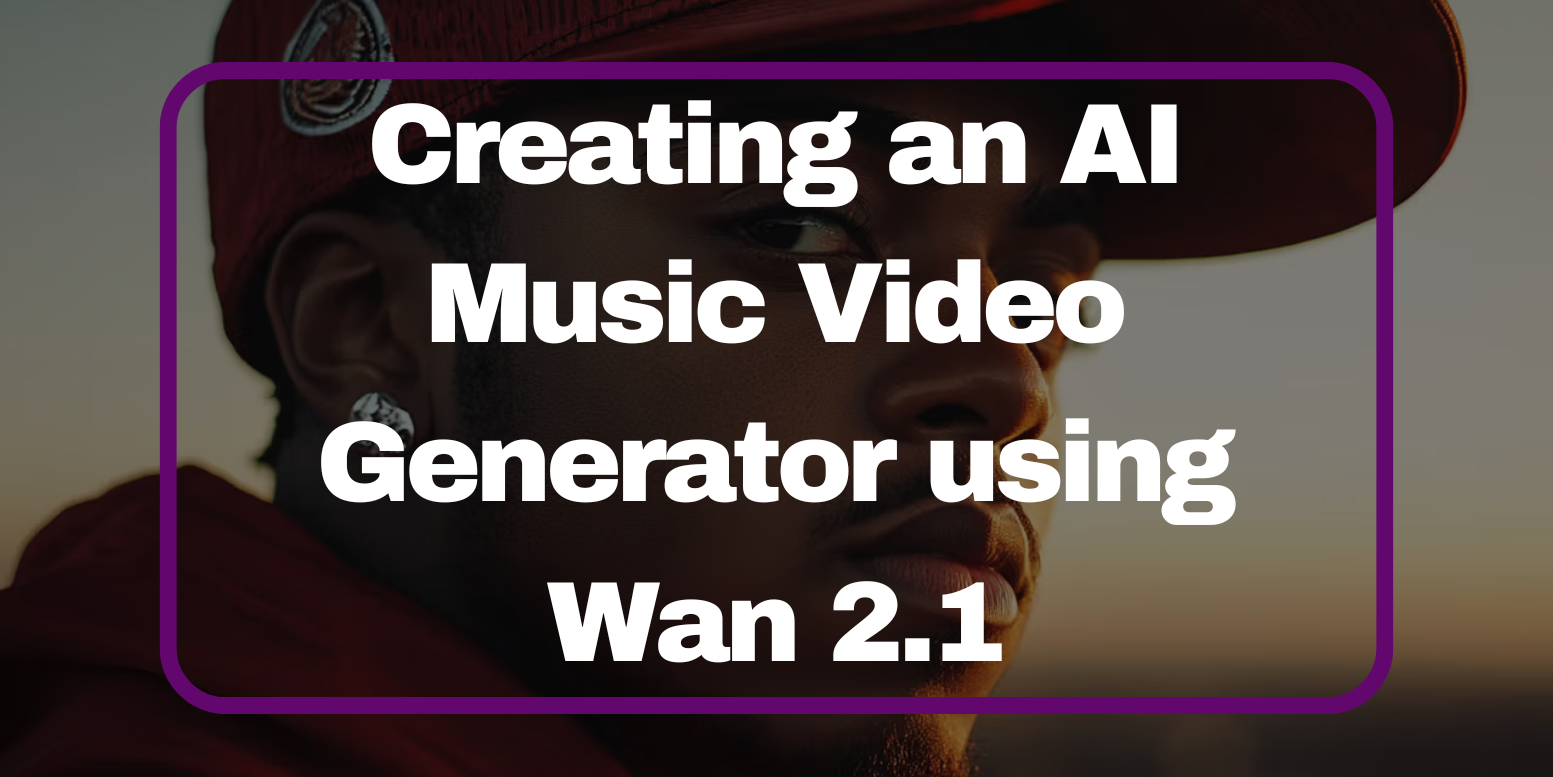Access Suno v3.5 through PiAPI's Suno API!

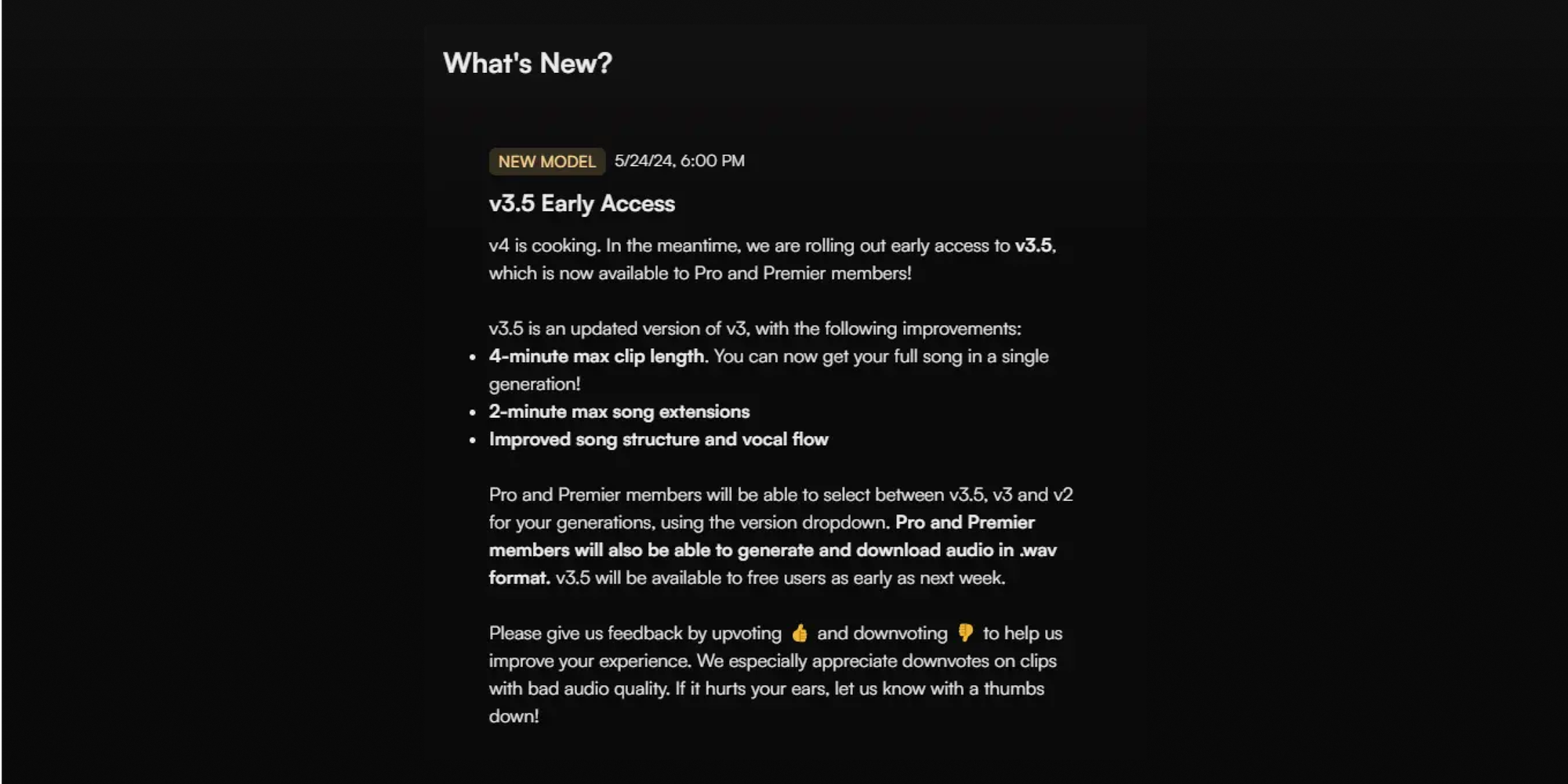

Hi everyone!
As you all might have already heard, Suno just dropped their early access to their new v3.5 model, which is now available to Pro and Premier members, and it will be available to all the free users as early as this week!
What is Suno?
If you didn't already know, Suno is a text-to-music generative AI that creates music through a simple prompt. Its smart AI model will spark your (or your users') creativity and turn them into your very own music, regardless of your musical expertise.
v3.5 vs. v3.0
In case you might not know, v3.0 is Suno's first model capable of producing radio-quality music. v3.0 enables you (or your users') to make full, two-minute songs in seconds and is still currently accessible to all users.
So what is the difference between the two versions? According to Suno's official update, the v3.5 model is an updated version of the v3.0 model and here are improvements:
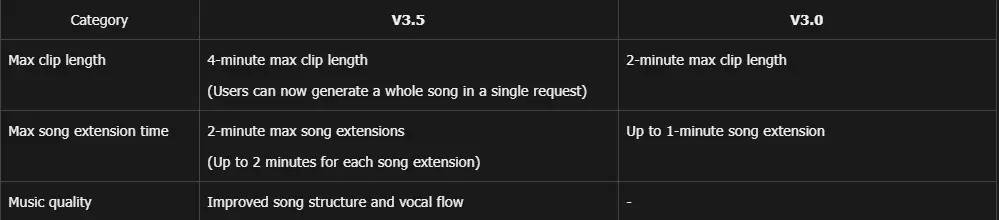
For the v3.0 model, the max song extension of ~1 min was listed in this article from suno.wiki and tested by us.
About the difference in music quality, we have generated a song using the same prompt on both v3.0 and v3.5 models: "make a song that feels like falling in love"; and below are the generated music.
This is the music generated using v3.0: v3.0 model generated song
Now the long-awaited v3.5 music is here: v3.5 model generated song
Personally, the improvements are minimal and aren't very noticeable. Nonetheless, the overall music of the 3.5 model does sound pretty good to us and it seems like there isn't as much echo as there were compared to the v3.0 model. However, these are some of our opinions. Let us know what yours are!
How to generate v3.5 music using our API in Postman
You are probably wondering how to generate a Suno v3.5 song using an API, so we are going to show you how to do so using PiAPI's Suno API and test it on Postman (Postman is an API platform for building and using APIs targeting mostly developers. You may use either their desktop or web version for this tutorial). Let's begin.
First of all, you will need to open up or download Postman. Once you arrive at the homepage, you will need to create a new HTTP request, change the request to POST and add the endpoint beside the POST request. Then under headers, you will need to enter 'X-API-KEY' under Key, and your API key under Value.
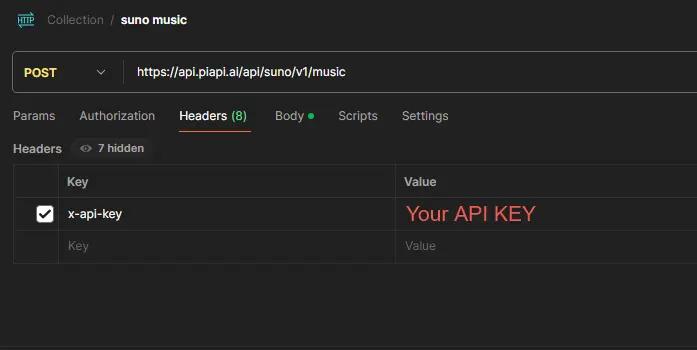
Now, click on "Body", copy and insert the code from our docs into the empty body section. Make sure to the "mv" parameter is set to "chirp-v3-5" as shown in the example below. Once you're finished with this step, click "Send" and save the returned task id for later use.

For the next step, create a new HTTP request but this time retain the "GET" request. Copy the endpoint in our docs and insert it into the url and change the {task id} with the task id provided from the POST request. Afterwards, press "Send" (you can leave the "Body" section empty)
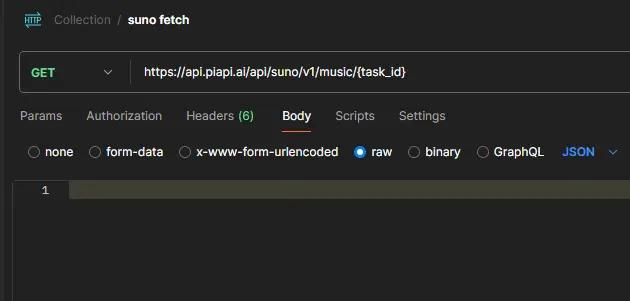
When you encounter a "pending" or "processing" status, it means that you will have to wait for a short moment before resending the GET request. Once the result status shows the task is completed, you may click on the audio link in the response to download your song!
And there you go! This is how you create your very own Suno v3.5 song through an API!
Thanks for reaching to the end of this tutorial! If you are interested in trying out our API, you can sign up for our workspace, and please share this tutorial with anyone who might be interested!