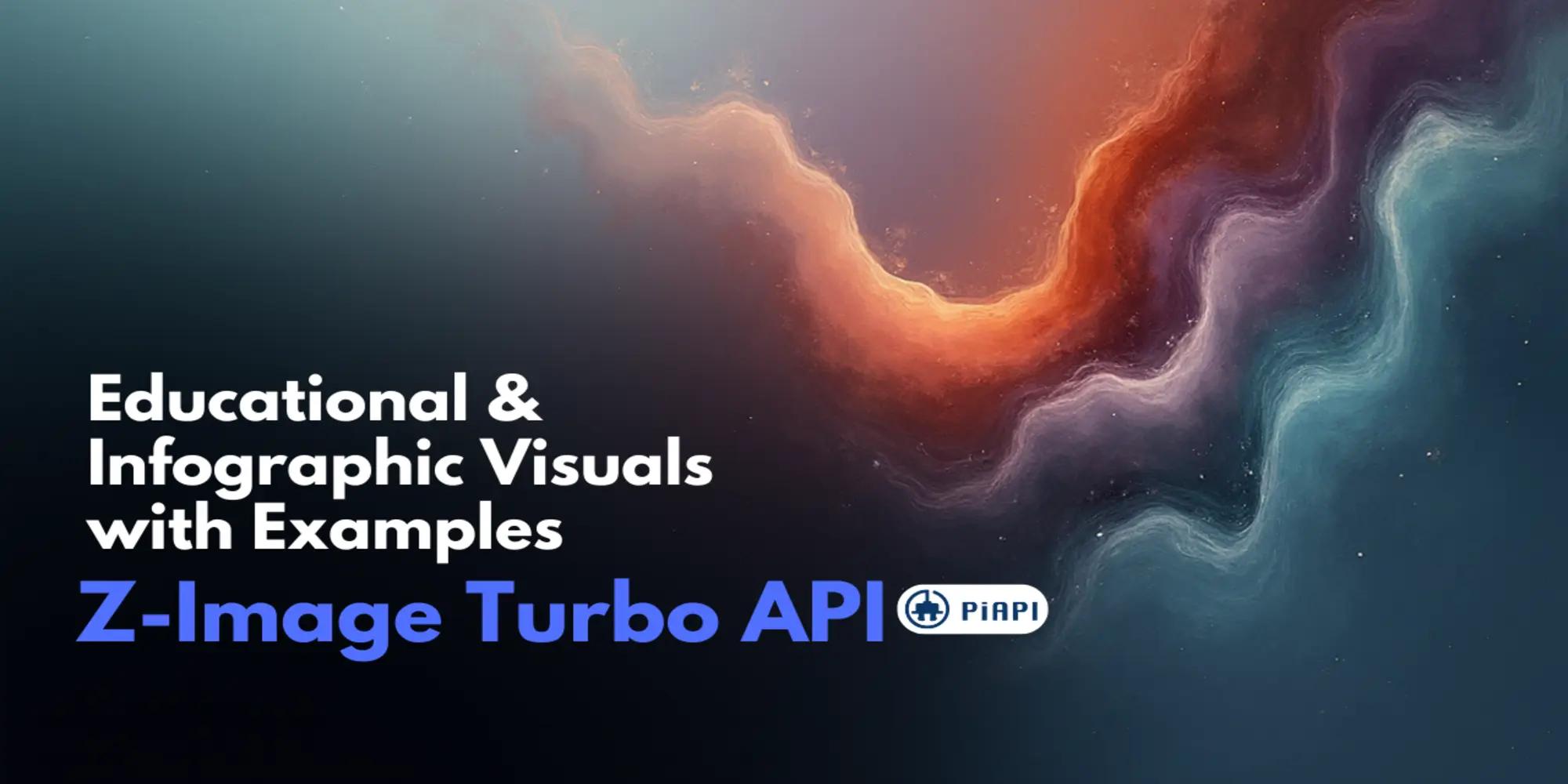Midjourney API's Auto-CAPTCHA-Solver



What is Midjourney's CAPTCHA feature?
Around June 2024, Midjourney introduced the CAPTCHA feature for users of their Discord bot to generate images. Being a security feature, Midjourney has not announced or released any public information regarding its implementation, thus we at PiAPI aren't sure about the exact launch date of this feature. After doing some brief research, it seems that others have posted about the CAPTCHA feature on X as early as May 2023.
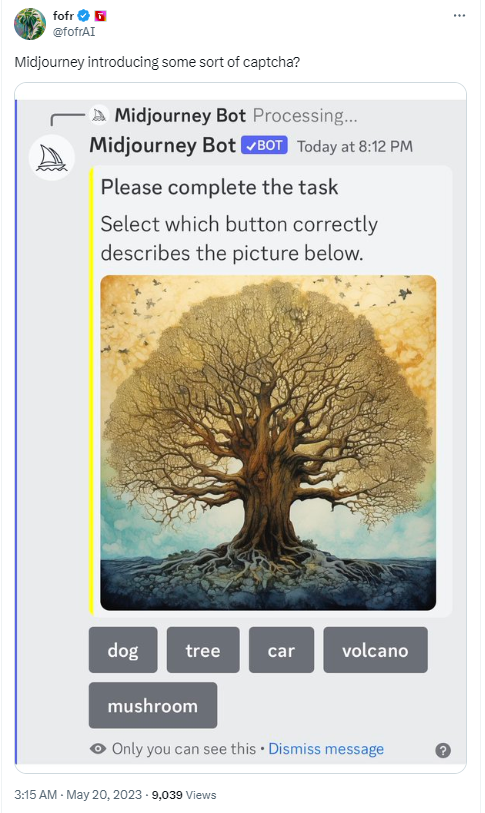
So what is Midjourney's CAPTCHA feature? CAPTCHA, which stands for "Completely Automated Public Turing test to tell Computers and Humans Apart", is a type of security measure known as challenge-response authentication. Essentially, it is a small test or puzzle that websites and apps use to check if you're a real person rather than a robot. It might ask you to click on certain images, type in some letters, or solve a simple puzzle. If you have spent time online, you more than likely have done one before.
Thus, why did Midjourney introduce this feature?
Most likely, Midjourney introduced this feature to deter bot abuse and prevent automation attempts. However, CAPTCHAs have some problems.
Firstly, it negatively impacts user experience. CAPTCHAs sometimes has unclear or distorted text for human readability, which often results in multiple failed attempts, causing frustration among users. Also, CAPTCHAs obviously impose extra manual work for users, causing workflow disruptions. Thus, it is not a surprise that 77% of IT and security leaders agree that eliminating CAPTCHA would greatly enhance the user experience.
Secondly, CAPTCHAs fail at their core purpose because AI and bots now outperform humans in solving even the most challenging ones, rendering them ineffective.
Naturally, developers using Midjourney API would also be negatively affected by CAPTCHAs. When developers discover a CAPTCHA has shown up, it already means that their website/app service is being disrupted, and they'd have to manually solve the CAPTCHA as well.
Therefore, is there a better way to deal with this issue? PiAPI's Midjourney API has the solution!
PiAPI's Midjourney API Auto-CAPTCHA Feature
We at PiAPI have taken the initiative to develop and test our auto-CAPTCHA-solving service, and it consists of the following steps:
Step 1
When a CAPTCHA is triggered within your own Midjourney account(s), PiAPI will automatically detect this, and suspend this account as shown below:
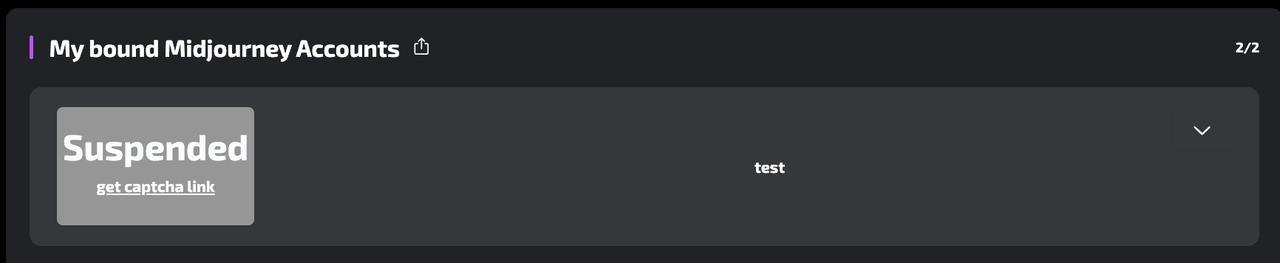
Step 2
To get notified that your Midjourney account(s) is suspended:
- 1. For Free Plan Users ($0/month), you would have to manually go to PiAPI's Midjourney Workspace page and check its status;
- 2. For Creator Plan users ($8/month) and Pro plan users ($50/month), you can set up an Account Notification Webhook to automatically receive updates about your suspended account(s).
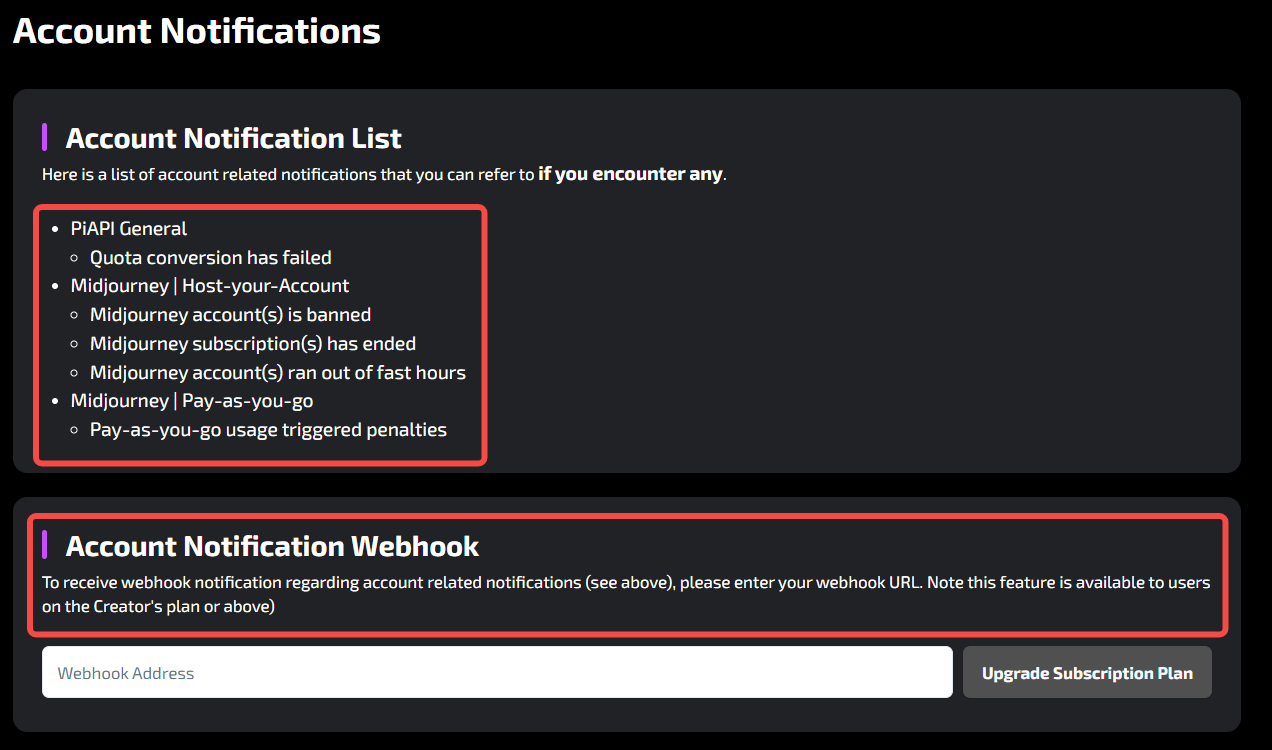
Step 3
- 1. For Free Plan users ($0/month) and Creator Plan users ($8/month)
- a. If it has been within 30 minutes since PiAPI first detected that the CAPTCHA was triggered on your account. You can go to PiAPI's Midjourney Workspace page, click on "Get CAPTCHA link", solve the CAPTCHA manually, and click on "reactivate" for that particular connected account.
- b. If 30 minutes have passed since PIAPI first detected that CAPTCHA has been triggered on your account. You will have to go to that particular Midjourney's account on Discord to solve the CAPTCHA manually (you need to send a new task first to trigger the CAPTCHA again - unfortunately, this might increase the risk of banning). Then, go back to PiAPI's Midjourney Workspace page and click on "Reactivate" for that particular connected account.
Note: If you've solved the CAPTCHA, clicked on "reactivate", and the account still does not work - just delete the account and re-connect it again.
- 2. For Pro Plan users ($50/month), PiAPI offers our Automated CAPTCHA Solver to help users automatically solve the Midjourney CAPTCHA. All you need to do is simply turn on the switch and that is it!
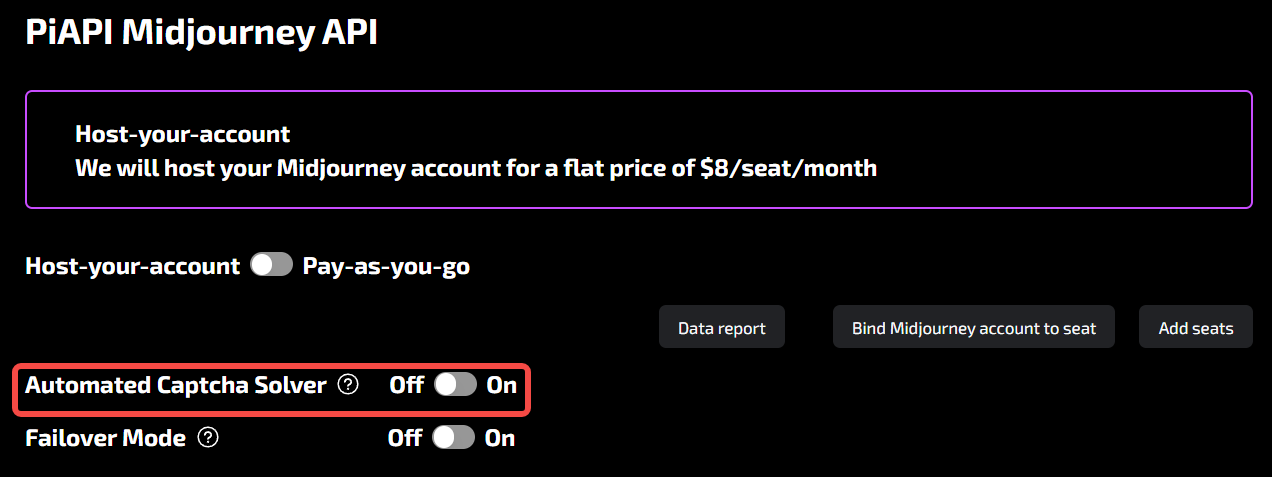
Conclusion
The difficulties for developers caused by Midjourney's CAPTCHA feature are pretty obvious and painful, from frequent disruption to inefficiencies in their operation. We at PiAPI are committed to improving your experience with our Auto-CAPTCHA-Solver feature, designed to overcome these hurdles effortlessly.
We hope you'll like this feature that we worked on!
Please check out our other AI APIs if you are interested!
Happy building!