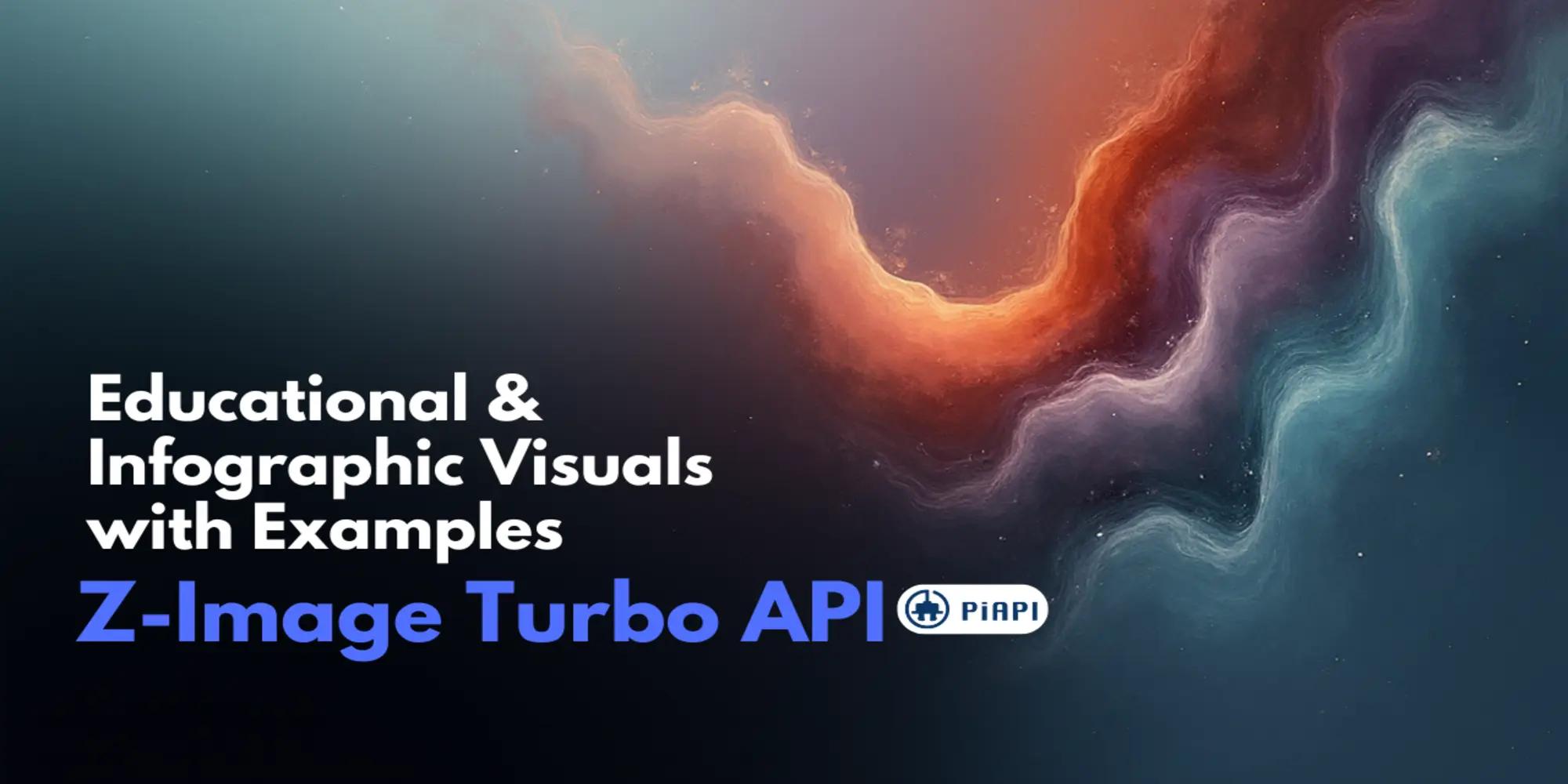Luma Dream Machine API Pricing (2025) — Free Plan & Features via PiAPI
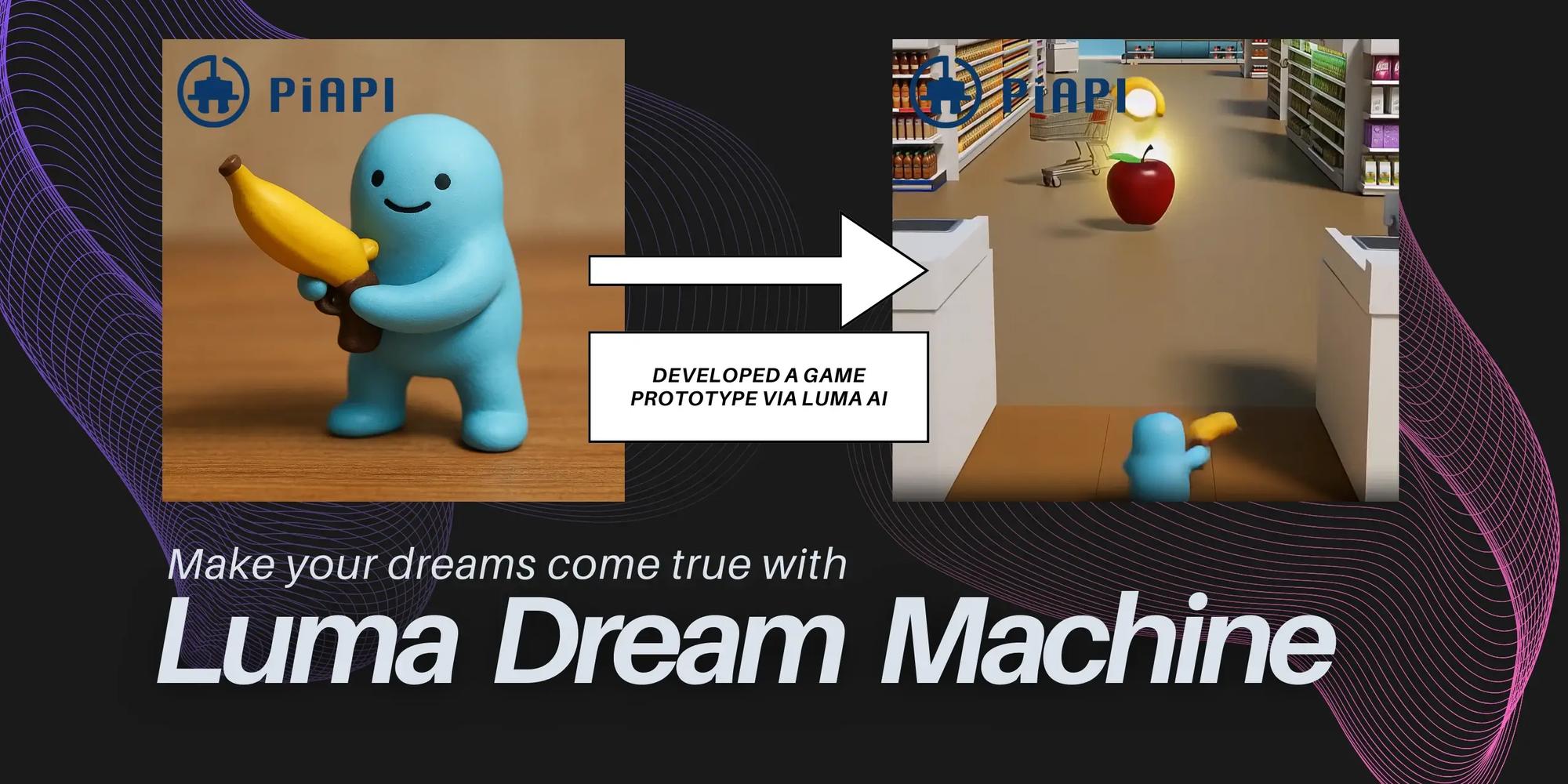
PiAPI lets developers and creators turn real-world objects with into photorealistic 3D assets Luma AI — fast, accessible, and ready for any pipeline.
Luma Dream Machine API Pricing Plans (2025)
Sign up for our Pay-As-You-Go-Plan at $0.20/call, or explore our subscription plans! Enjoy instant API access, scale automatically. Try PiAPI's FREE plan here!
Luma Dream Machine API Features Explained
Key 2025 Features of Luma Dream Machine via PiAPI
- 1. Text-to-Video: Describe a scene; Dream Machine builds it.
- 2. Image-to-Video: Upload a still image and bring it to life.
- 3. Style Control: Realistic, cinematic, animated, or artistic looks.
- 4. Fast Rendering: Get results in minutes, not hours.
- 5. Video Extend & Key Frames: Control pacing, clip length, and creative continuity.
Release Highlights
- 1. Sharper motion handling for fast-action sequences
- 2. Expanded developer JSON parameters for customization
- 3. Improved rendering stability for long clips
- 4. Enhanced natural lighting & material realism
For both developers and creatives, this means smoother workflows and more control without increasing production costs.
How Luma Dream Machine Video Generation Works (2025 Update)
With the Luma API Docs, using Dream Machine is as simple as:
- 1. Text-to-Video: Describe your scene, and Dream Machine generates it automatically. Note: To use text-to-video, set
"key_frames": nullin your JSON body parameters. - 2. Image-to-Video: Start with an image and bring it to life with:
- i. Apply style controls (cinematic, animated, artistic).
- ii. Add start/end frames to control scene flow.
- iii. Use video extend to expand clips seamlessly.
Top Use Cases 2025
- 1. Social Media Content: Quick, engaging videos to boost interaction.
- 2. Advertising & Marketing: Test multiple ad concepts rapidly.
- 3. Creative Brainstorming: Generate inspirations when ideas run dry.
- 4. Game & Film Prototyping: Transform storyboards into animated or live-action clips.
Case Study: Indie studio prototypes immersive gameplay in minutes using Luma Playground: real-world objects animated, cinematic energy effects applied, and prototype video shared instantly.
FAQ: Luma Dream Machine Pricing, Free Plan & API (2025)
What are Luma Dream Machine pricing plans in 2025?
PiAPI's Free, Pro, and Enterprise subcscription plans, as well as a Pay-As-You-Go-Plan at $0.20/call.
What’s new in Luma Dream Machine 2025 release?
Better motion realism, longer clip stability, new developer parameters.
How do I use the Luma Dream Machine API via PiAPI?
Sign up with PiAPI, get your API key and integrate Dream Machine into your apps or workflows.
Explore Luma AI With PiAPI
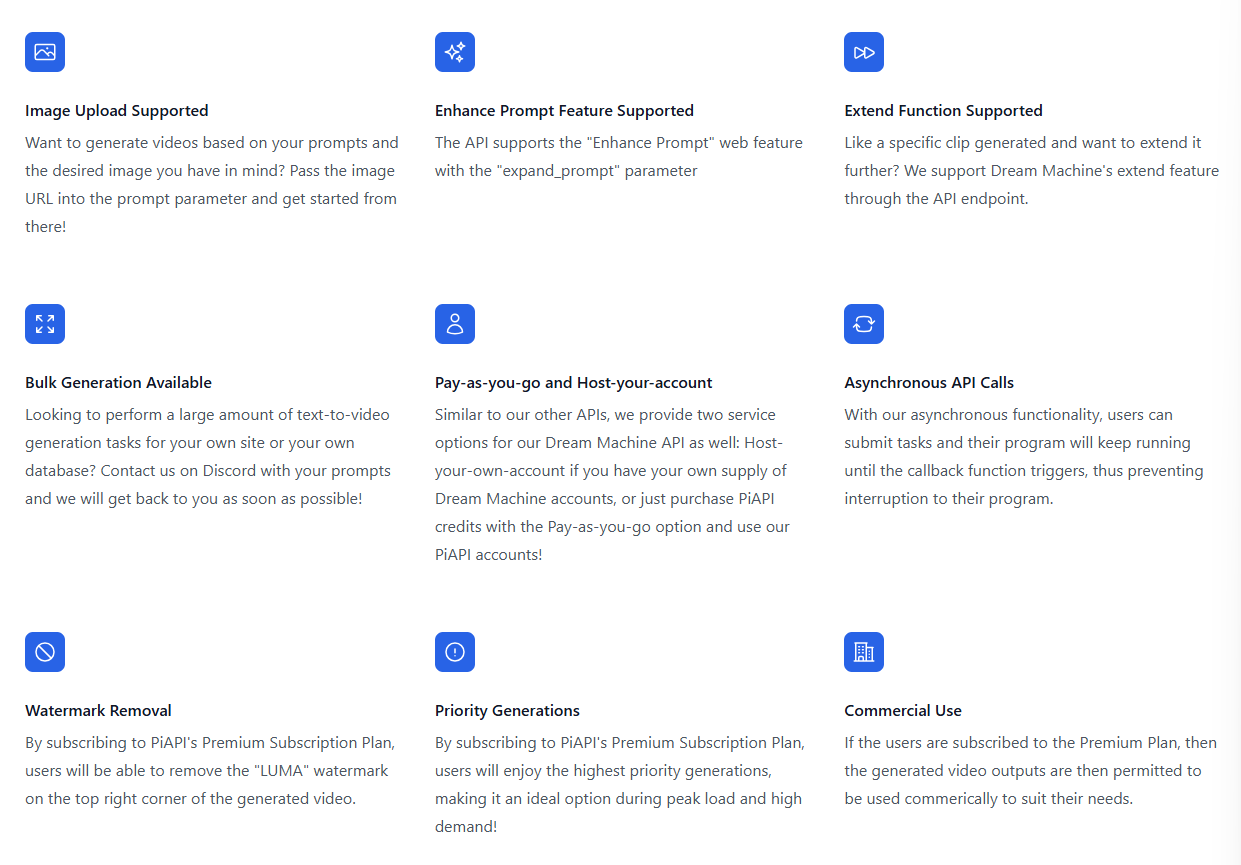
PiAPI’s Luma API gives developers and creators flexible options for AI video generation — from Free plans to Enterprise subscriptions. Experiment in the Luma Dream Machine Playground or integrate the API into your professional projects. Get Started with PiAPI!