Flux Kontext API (2025): Features, LoRA Training & Pricing via PiAPI
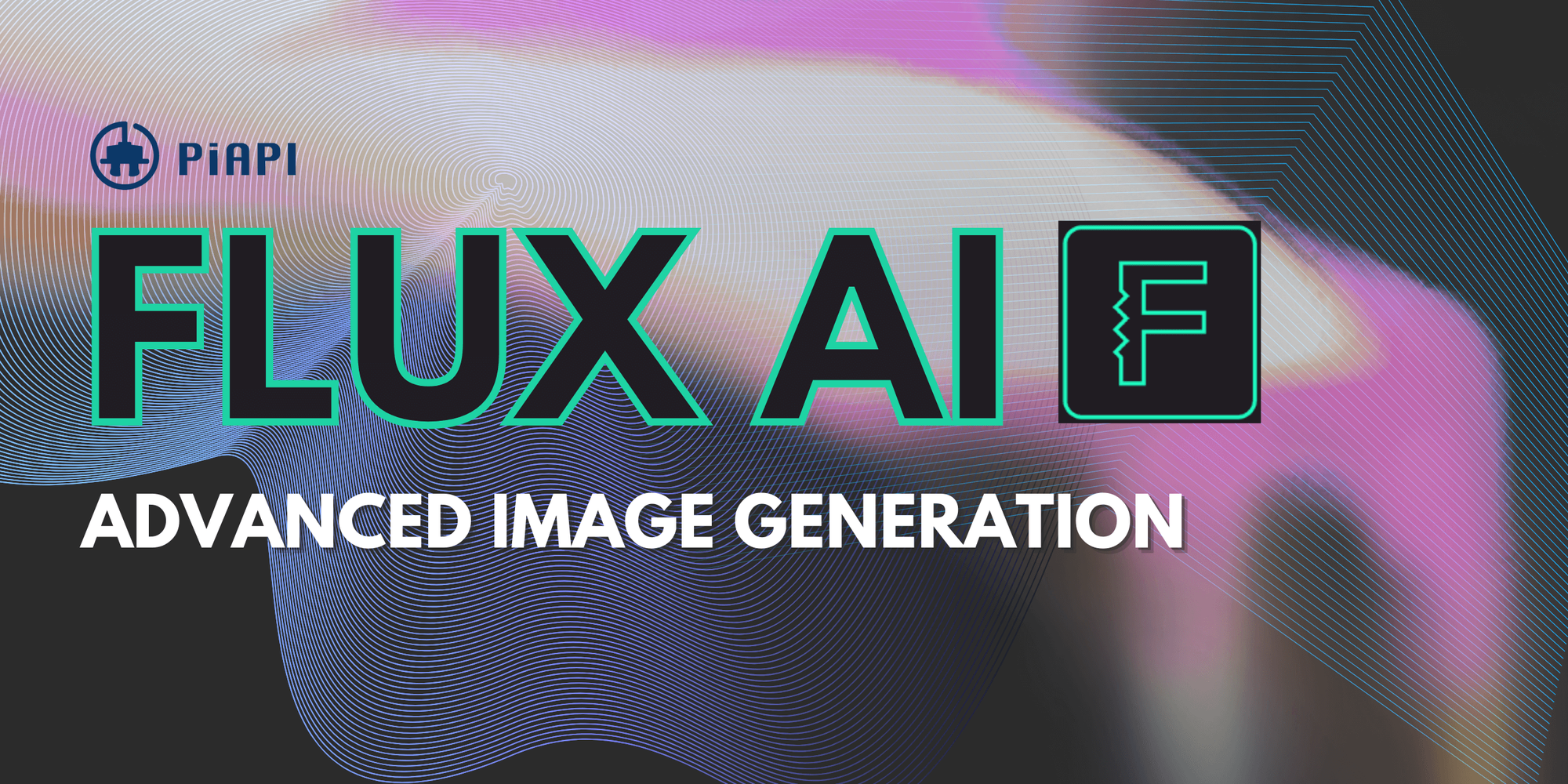
If you need more than just an AI image generator, Flux Kontext Pro and Flux Kontext API via PiAPI deliver premium speed, resolution, and precision, alongside Flux LoRA for custom styles and Flux Kontext Max for maximum control. Built by Black Forest Labs and integrated through PiAPI, this setup gives developers and creative teams the tools to generate, edit, and scale Flux AI images in minutes.
In this blog, we’ll break down Flux Kontext API and why PiAPI is the best way to start experimenting.
About Flux Kontext API?
Flux Kontext API offers:
- 1. High-resolution output.
- 2. Commercial licensing.
- 3. ControlNet compatibility for guided generation.
- 4. LoRA training support for brand-specific visuals.
Through PiAPI’s Flux API, expect:
- 1. Text-to-image and image-to-image generation in seconds.
- 2. Advanced editing models.
- 3. Enterprise scaling to generate thousands of assets programmatically.
- 4. Unified API access to Flux as well as over 20 other AI models.
Flux Kontext API — Pro, Max, LoRA and ControlNet
- 1. Flux Kontext Pro: ensures precise prompt adherence and editing accuracy.
- 2. Flux Kontext Max: provides maximum precision, control, and speed. Enhanced typography, prompt fidelity, and consistency — surpasses existing models across all quality benchmarks.
- 3. Flux With LoRA and ControlNet: steers generation with accurate creative structure and details.
Flux API Pricing & Commercial Use (2025)
No downloads, no deployment, no licensing hassles. Ready to Use at only $0.02 per image and pay only for successful generations.
Explore full PiAPI Flux API pricing. Start with FREE credits, no credit card required.
Get started with Flux Kontext
- 1. Access PiAPI Flux API — Playground or programmatic API.
- 2. Generate AI images — text-to-image, image-to-image.
- 3. Edit & refine — inpainting, outpainting, redux variation.
- 3. Integrate LoRA — integrate brand or campaign style.
- 4. Scale at enterprise level — thousands of assets programmatically.
Try Flux Playground and see the magic for yourself!
FAQ
What image formats are supported?
Kontext supports common image formats including JPEG, PNG, and WebP. Input images should be under 10MB for optimal performance. Output format matches your input format by default, but can be specified in your API request.
How do I train Flux LoRA models?
We are constantly expanding our available LoRA and ControlNet models. If you have any suggestions or requests for specific models, feel free to join our Discord community and submit your feature requests. Help us upload more LoRAs and ControlNets to enhance the capabilities of our API!
What’s new in Flux API(2025)?
LoRA workflows, improved ControlNet, Kontext tutorial mode, and updated pricing.
Final Thoughts: Unlock the Full Potential of Flux AI
For access to Flux AI’s powerful models — from Flux Kontext API and Flux Dev to Flux LoRA and beyond — PiAPI’s Flux API is your go-to solution.
Ready to unlock Flux AI’s full potential? Sign up for PiAPI now and explore AI image generation projects!


